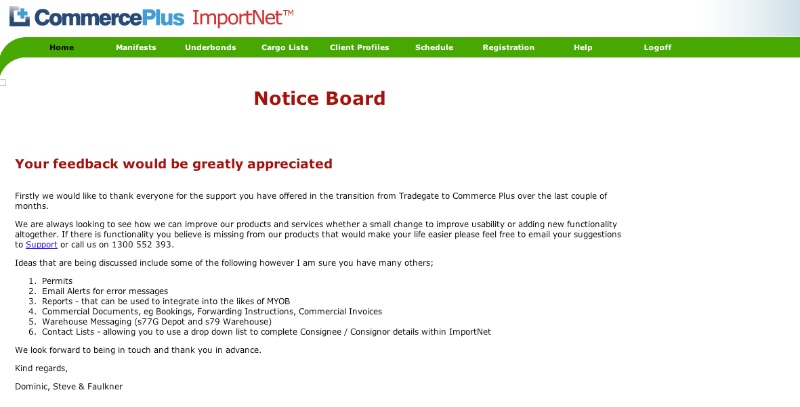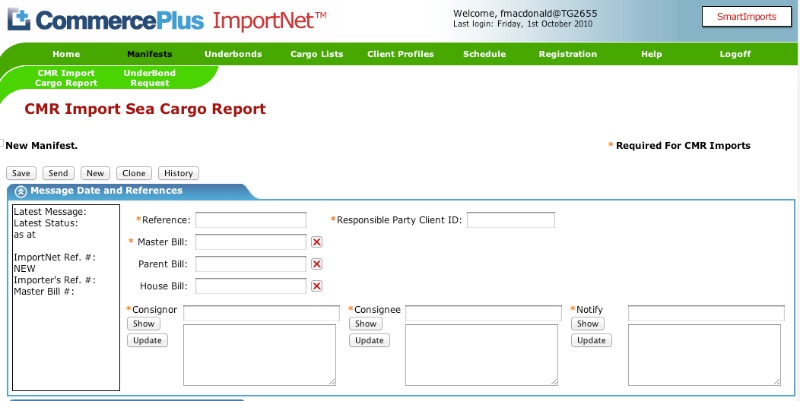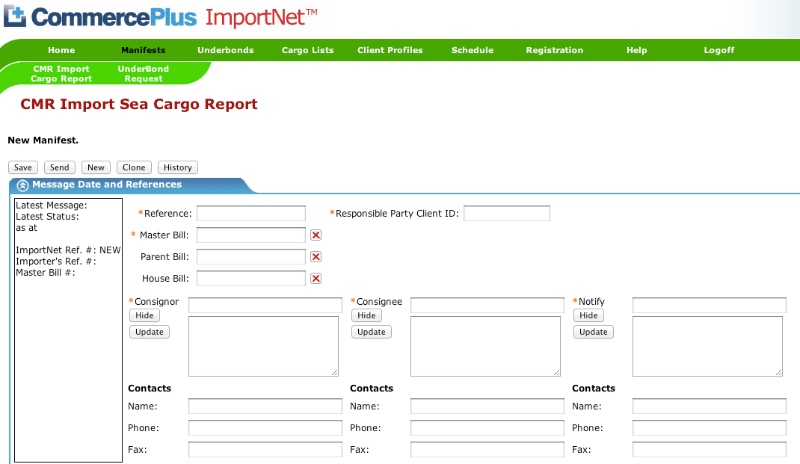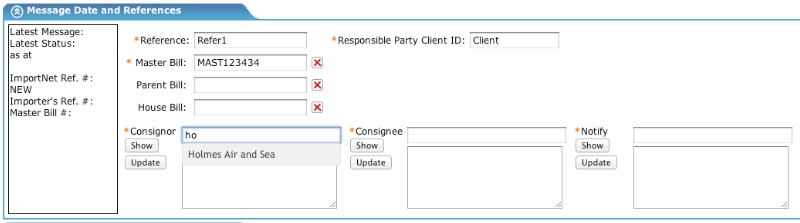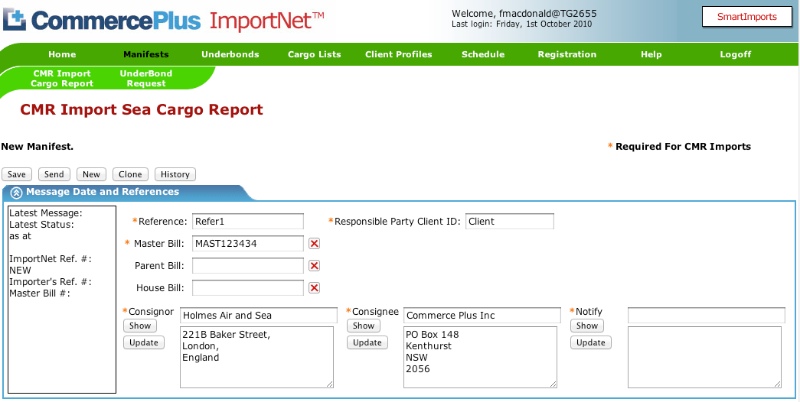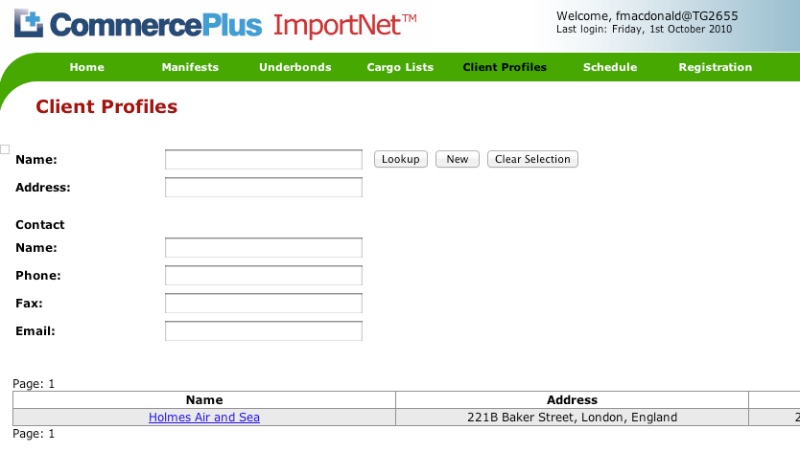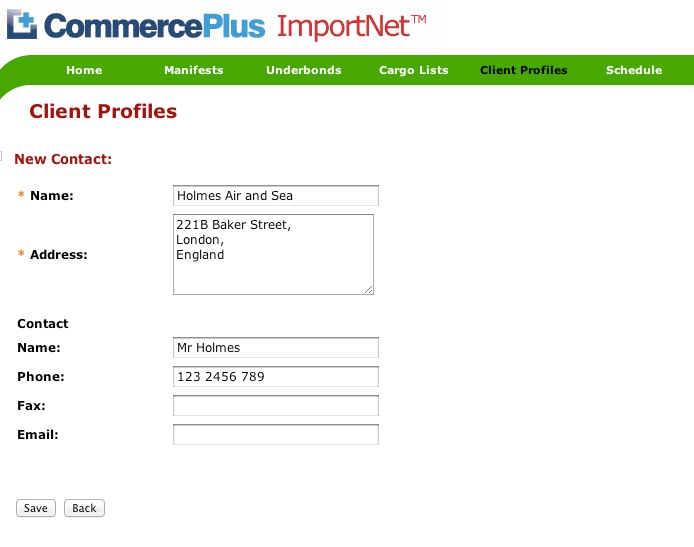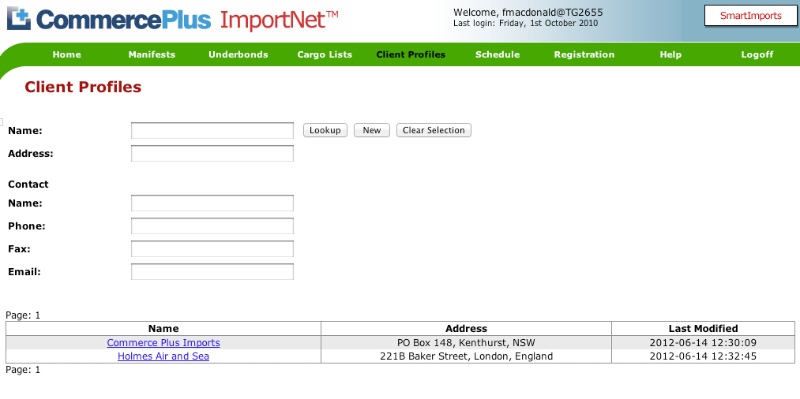ImportNet Client Profiles
Overview
The aim of the client profiles function is to allow you to store your Consignor, Consignee and Notify party such that next time you need to use their details it is as simple as using a drop down. Initially the profile will be empty however over time the profiles will increase.
There are two ways to add contact details to the client profile table;
Adding Clients As You Go
Log into ImportNet.
- Create a new manifest as normal
Notice the Show and Update buttons. The Show button will expand the screen to allow additional information to be added to the client’s profile. Clicking on Hide will reverse this.
- If the client is already configured start typing in the Consignor/Consignee/Notify party section and the drop down will appear and be filter based on the letters typed. In the below example “h” was typed and Holmes appeared as an option.
If the client does not exist, type in the details as normal. If you intend to use the client details again, clicking on the Update button and this will save the profile to the Client Profile table for use in the drop down next time.
By default the notify party will be the same as the Consignee, however you can over type the details. Handy Hint: If you want to update a profile, change the details in the manifest page and clicking Update will override the old information.
- The Client Profile will now show the new clients.
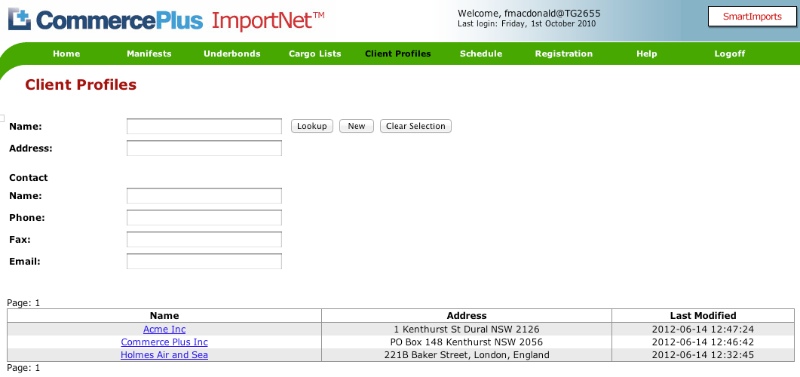
Using Client Profile Tables
Click on Client Profiles within the green bar. The Client Profiles screen will show the existing clients if they have been entered, using the Lookup button.
To add a new client profile click on New and enter the details, once entered click on the Save button.
- Once saved you will see the new client.
Please call 1300 552 393 or email support@commerceplus.net.au if you have any problems with the changes to Import.