ImportNet - General Usage
Contents
Introduction
Until the introduction of CMR Imports, we supplied Sea Cargo Automation import cargo information to Customs through our Bureau Services. Post CMR, CommercePlus has developed a replacement that is called ImportNet that will allow its existing Sea Cargo/Bureau Service users to have a CMR compliant alternative with the additional functionality or air cargo reporting.
ImportNet CMR is a means to lodge and manage Cargo Reports and Underbond Movements with Australian Customs.
- PKI compliant, in most circumstances, users will not require a their own digital certificate;
- New technology giving greater reliability;
- Provides CMR Sea and Air Cargo Reports, Underbond Movements, Cargo Lists and Status
Getting Help
For general problems encountered while using the ImportNet service there are number of paths to obtaining support including access to a knowledge base, contacting the Commerce Plus help desk on 1300 552 393 or alternatively emailing support@commerceplus.net.au.
Click the “Get Help” button in ImportNet
- If you are unclear on any of the fields and their meaning, select the HELP option in the system for descriptions or check the field explanations in this guide.
- If you have any difficulties in accessing the Internet or frequently lose your connection, contact your Internet Service Provider (ISP) to see if there is a connection problem.
Accessing ImportNet
To use the ImportNet service, you must be registered and have an active TG account number, username and password.
If you have forgotten your account details contact support on 1300 552 393 or support@commerceplus.net.au.
Visit www.commerceplus.net.au and click on ‘Login’ underneath ImportNet.
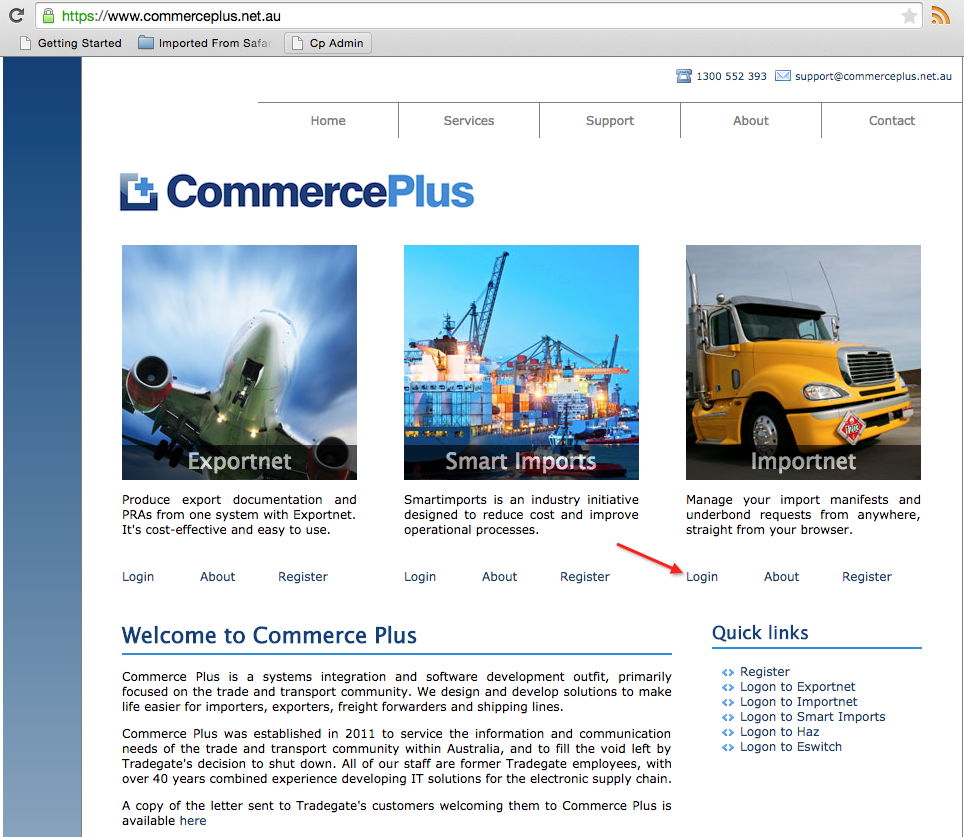
Enter your Account Number (TG No), your login and password. Note: Login details are case sensitive.
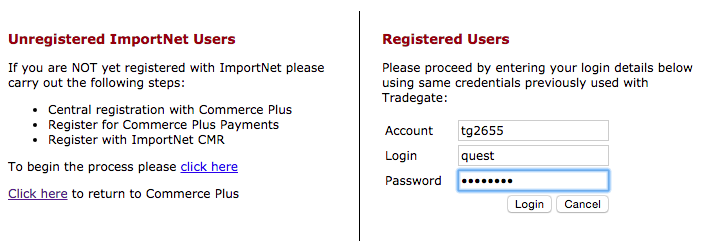
Menu Overview
- Once logged in you will me given a Notice Board and see the Menu options.
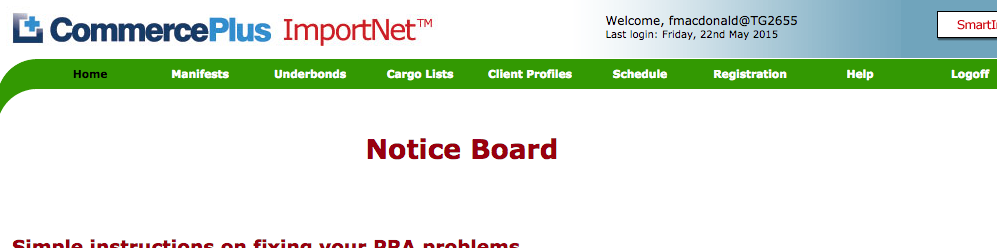
The core menu items are within the green bar across the top of the page.
Home – this is the first page that appears when you log into ImportNet and shows the notice board. News regarding new feature or issues with Customs and the terminals will be displayed here.
Manifests – used to access or create your air and sea cargo reports
- Underbonds - used to access or create your underbond movements
- Cargo Lists – used to access or create your cargo lists
- Client Profiles – used to access or create your client profiles
- Schedule – used to see vessel schedules listed
- Registration – used to update your company details as well as change your password and add new users
- Help – will take you to a support pages.
Logoff – logs you off the ImportNet.
Icons
As you use Importnet you will notice a number of icons that appear across all the services.
Icon |
Meaning |
|
Field is required by Australian Border Force / Customs |
|
Field is required for the Terminal (PRAs) |
|
Search for a code using the name, examples being Port Codes, Vessel IMOs etc |
|
Edit this line item or section |
|
Delete this line item or section |
|
Click this icon to get more help on the reason the message is being rejected. |
User Administration
Updating Company Details
- To update your company details, name, address etc click on the ‘Registration’ menu item
- Click on Edit
Make the changes and press ‘Save’, Note: If the ABN needs to change please email support@commerceplus.net.au
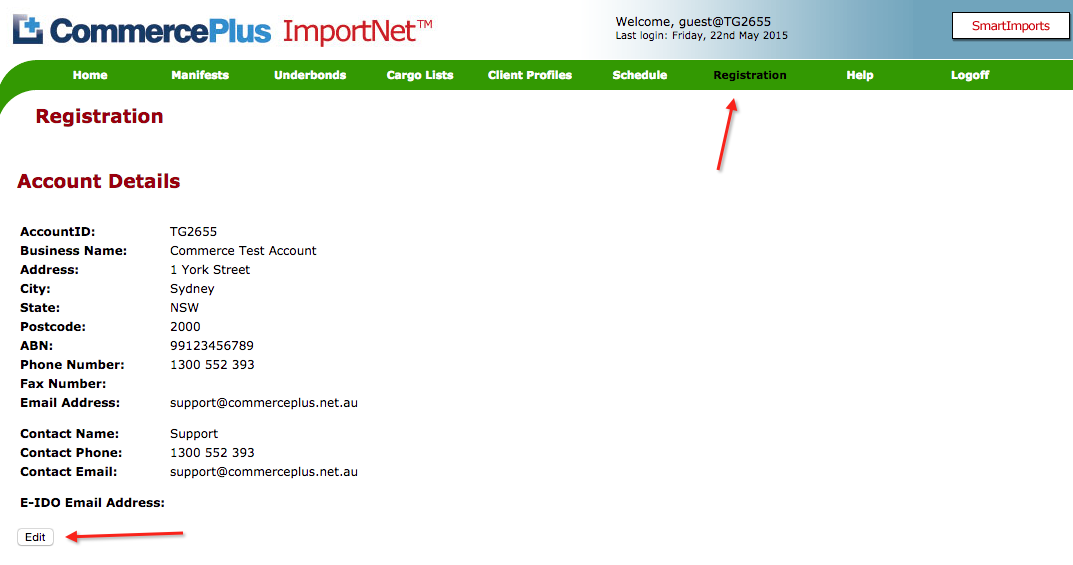
Changing Passwords
- Click on ‘Registration’ and scroll down to the User Access
- Click on the username
- Update the password and save.
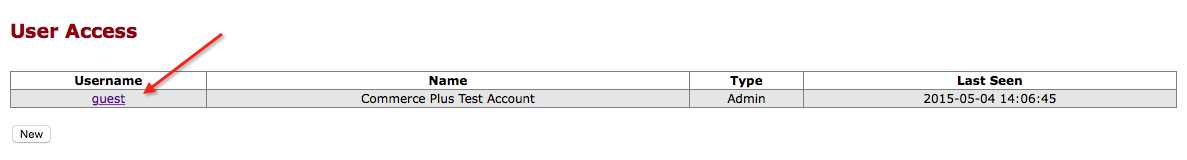
Adding Additional Users
- Click on ‘Registration’ and scroll down to the User Access
- Click ‘Add’
- Choose ‘client’ or ‘admin’, only ‘admin’ users are able to create new users.
- Click ‘save’
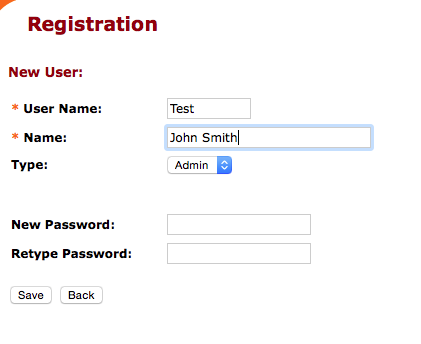
Note: Commerce Plus recommends that each user has their own account as that way you are able to track who made changes.
